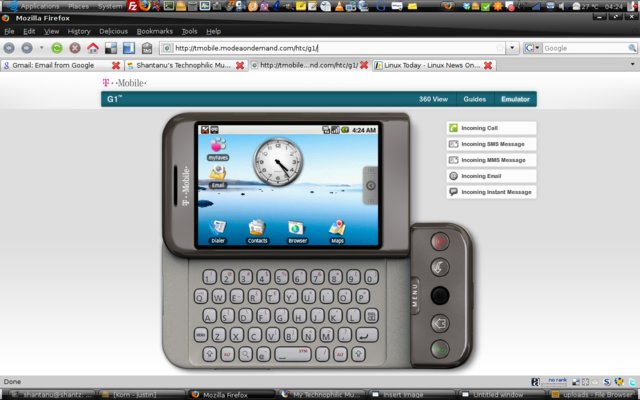As some of you know that I’ve taken up the development of the ultra-cool xwinwrap tool that allows you to use movies, screensavers etc as wallpapers for you linux desktops. Here is version 0.02 for you consumption that fixes a bug because of which the generated window was overlapping other windows.
The download file has plain executable binaries as well as deb packages for Ubuntu. Moreover, I’ve included both 32 bit as well as 64 bit versions.
Project: My WordPress Plugin “Shantz WP Prefix Suffix” Updated to 1.0.4
For those who don’t know Shantz-WP-Prefix-Suffix is a WordPress plugin that allows you to add any text and/or HTML/CSS/PHP/Javascript code to the top or bottom of your posts (e.g. see my site links at top of each post and the copyright link and permalink at the bottom of each) I’ve updated it to version 1.0.4 which allows you to add PHP code to the top or bottom of your posts now. This is very useful for you especially if you want to display some ads that use php or javascript (I’m using it as well for adsense on this blog)
Satellite TV (DTH) In India: A Guide
Amit has written a detailed Satellite TV (DTH) Guide and Comparison about the scene in India. He compares the various players that are operating right now and gives suggestions on what should one look at while choosing out of all the available operators. If you are confused about what the advent of all these different names like Tata Sky (Tata), Big TV (Reliance) and Airtel Digital TV (Bharti) means for you, then do take a look at it.
TIP: Free Downloads For Windows Vista, XP Professional, Visual Studio 2008, MSDN And Much More
If you are a student (this works for non-students as well but I expect you to be honest ;) ), you can download a whole bunch of software for free. How? Well, all you need is to become an ACM student member, and join the MSDN AA (Microsoft Developer Network Academic Alliance) ACM Student Benefit Program.
Normally it takes around 19$ for you to become a student member but you can do it for free for a limited time by going to http://campus.acm.org/icpc/
Check Out T-Mobile G1/HTC Dream/Android Emulator Online
Just came across this very cool online emulator that lets you get a first hand experience of how the Google Android based phone T-Mobile G1 (aka HTC Dream) will look and behave like. The sliding notification mechanisms look cool, few of the things aren’t working but still a good thing to check out. However, I don’t know if this is an official site by T-Mobile or not.