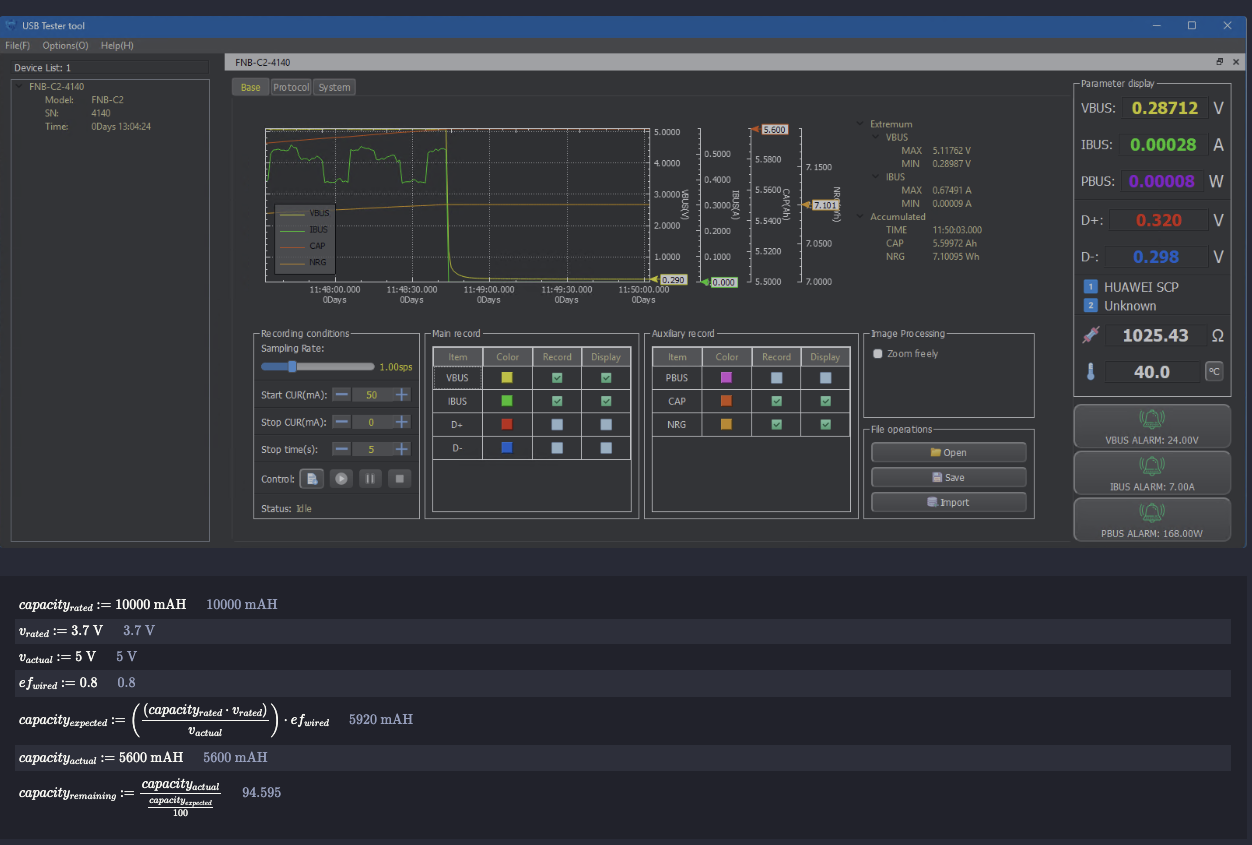Greetings, Earthling 🖖
I’m Shantanu, aka Shaan.
Your friendly neighborhood co-inhabitant of this tiny speck of dust, I maintain this site as a stochastic log of my calculations towards the futile aim of weeding out the anomalies from the equation that gives me my “42”.
In my Clark Kent mode, I spend my day at The Trade Desk, trying to crunch through petabytes of data and trillions of queries every day to understand the human behavior and make the advertising technology world a little bit better.
Before that, I spent a couple of decades in the Semiconductors world at Qualcomm and Google, building processors and AI accelerators, tinkering with chips, operating systems, device drivers, human interface devices, security et al.
When the lights go out everywhere, I like to don my maker hat and build stuff that no one wants.
I like to make and break things around me ranging from my smart toaster/TV to my web and phone apps to my car, strumming a bit of guitar, 3d printing stuff, and of course, shit-posting on twitter @shantanugoel.
Sometimes I post some of my travel and 3d print outputs on instagram, because I’ve been told by my gen-z interns that that’s a thing to do.
Do check out some of the other subdomains that I run.